How can I change my profile information?
If you click on your name in the left corner of the menu bar below, your profile information will appear on the right side.
Here you can change your avatar, picture, personal details and social links.
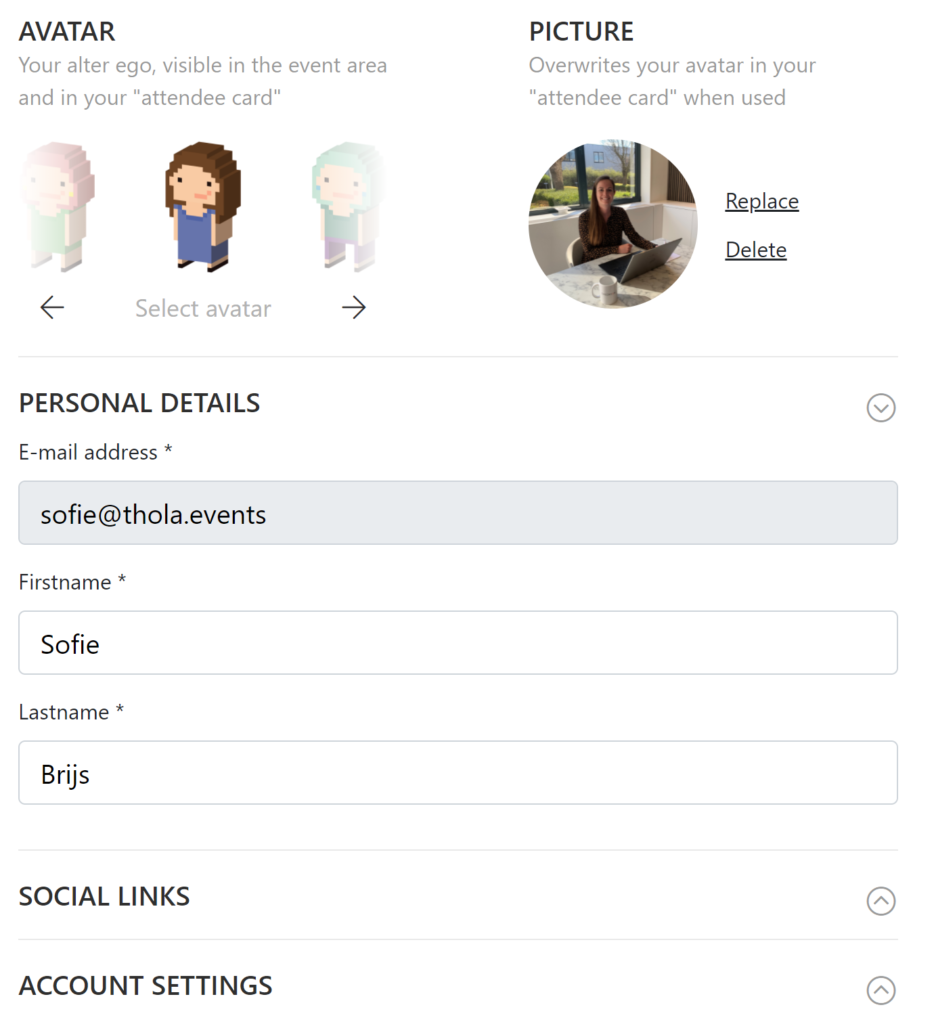
If you click on your name in the left corner of the menu bar below, your profile information will appear on the right side.
Here you can change your avatar, picture, personal details and social links.
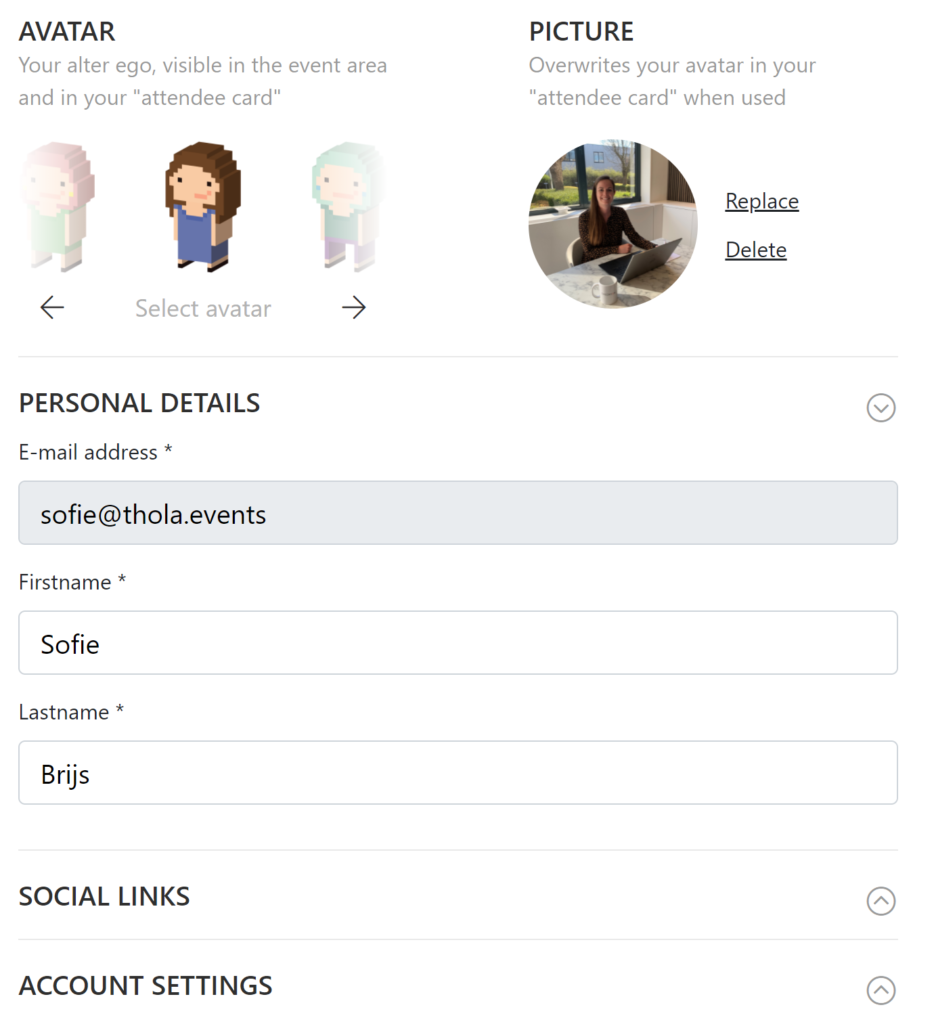
Are you interested in getting to know Thola? Register here for a free one-to-one demonstration.
During this interactive demo we will give you a tour of the platform, showcase our features and give you some inspiration on how to use Thola for your hybrid or virtual events. Ofcourse we will also take time to answer any question you might have about the platform and its functionalities.
| Cookie | Duration | Description |
|---|---|---|
| cookielawinfo-checbox-analytics | 11 months | This cookie is set by GDPR Cookie Consent plugin. The cookie is used to store the user consent for the cookies in the category "Analytics". |
| cookielawinfo-checbox-functional | 11 months | The cookie is set by GDPR cookie consent to record the user consent for the cookies in the category "Functional". |
| cookielawinfo-checbox-others | 11 months | This cookie is set by GDPR Cookie Consent plugin. The cookie is used to store the user consent for the cookies in the category "Other. |
| cookielawinfo-checkbox-necessary | 11 months | This cookie is set by GDPR Cookie Consent plugin. The cookies is used to store the user consent for the cookies in the category "Necessary". |
| cookielawinfo-checkbox-performance | 11 months | This cookie is set by GDPR Cookie Consent plugin. The cookie is used to store the user consent for the cookies in the category "Performance". |
| viewed_cookie_policy | 11 months | The cookie is set by the GDPR Cookie Consent plugin and is used to store whether or not user has consented to the use of cookies. It does not store any personal data. |