Virtual Event Platform Features
On this page we will explain some of our main features.
Customisable venues
Design the event with your own corporate identity by using custom backgrounds, design assets and avatars.
Thola makes sure you will be the perfect host.
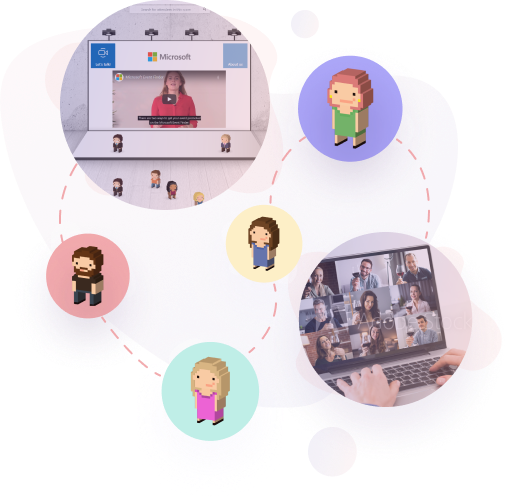
Virtual event organisers
can create events by setting up a multi-room virtual event space with activities such as live streaming presenter sessions and pre-recorded video content.
Partners and sponsors
can hire rooms and billboards to highlight their specific branded content and configure manned sponsor booths to talk directly to visitors.
Attendees
can create their own unique avatar and wander around the digital event rooms, visit sponsor booths, attend sessions in the auditoria or just look for information, meet people and talk to other attendees.

The lobby
The lobby is the central meeting place and starting point. It is the heart of your event from where, you can visit other rooms, the auditorium and check out billboards or chat with other attendees
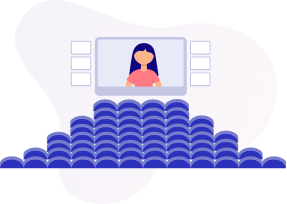
Auditorium
This is where organisers can host presentations, workshops or breakout sessions featuring a live streamed speaker or pre-recorded video demonstration.

Content rooms
You can choose between different types of rooms to bring content to the user. We offer a wide set of room templates. Going from a sponsor room to a bar. Looking for something else? Create your own room!
One-to-one networking
All attendees can start or join video-chat sessions, exchange business cards and network during the event – bringing interactivity to the next level for all participants. They can also plan meetings with our scheduled meetings module.

Miles apart, but close together
Thola uses Microsoft Teams to connect people online. Switch instantly from group chat to video conference at the touch of a button. Teams of 10 or 10,000 people can all meet together in the same place, no matter where or how many different places they are coming from. Host audio-, video-, and web conferences with anyone inside or outside your organisation, or go even furthr with live virtual events.
Public and private events
Thola is built for events of all shapes and sizes – from small private meetings to major conferences with thousands of people.
Easy access
Can anyone attend your event or do you only want to allow registered users? Both options are possible, but attendees always need to sign up before entering the event. Signing up is as simple as clicking on a pre-generated access link or asking users to register.

Early bird and after work
Choose when to open and close the virtual doors of your event and give attendees the opportunity to get to know each other and plan meetings in advance.

Events that last
Get your visitors in early and give them the opportunity to get to know each other, visit sponsor or partner booths and network. Is one of your participants unable to attend the event or do they need to leave early? Leave your virtual doors open for a few days after the event so everyone still has time to visit the venue at a convenient time.