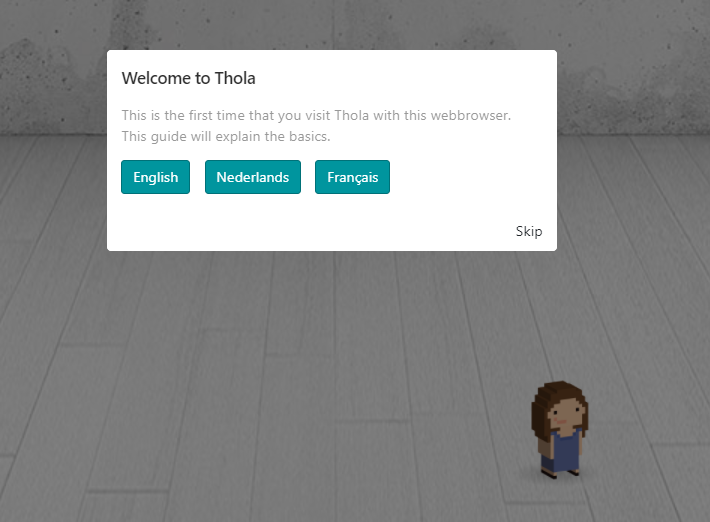How do I navigate in Thola?
By default when entering an event you are placed in the central lobby. You can navigate through the event by using the displayed doors. Click any door to enter a room or an auditorium.
To get back to the lobby, click on the ‘home icon’ in the menu bar below. You will have a name card above your avatar to indicate where you are located amongst the other attendees.