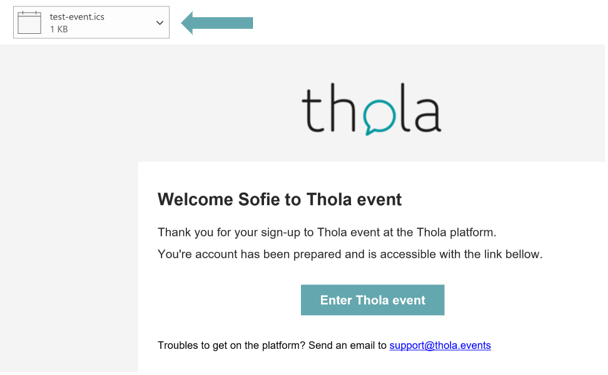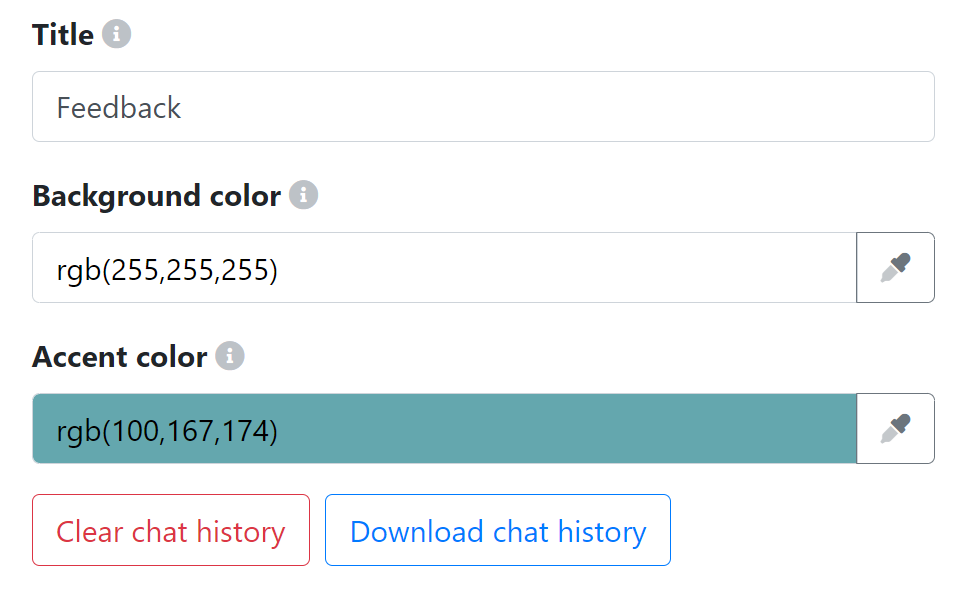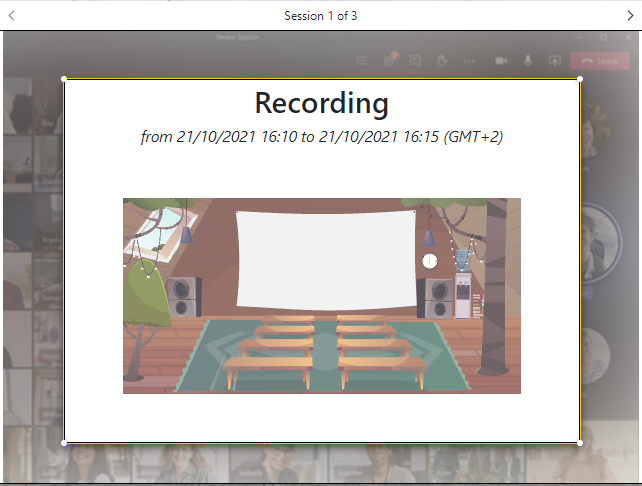Book a private demo
Are you interested in getting to know Thola? Register here for a free one-to-one demonstration.
During this interactive demo we will give you a tour of the platform, showcase our features and give you some inspiration on how to use Thola for your hybrid or virtual events. Ofcourse we will also take time to answer any question you might have about the platform and its functionalities.